Physical organizational hierachy of a library
As with normal library materials, textbooks follow very similar principles. A textbook is Catalogued once using any of the Cataloguing methods. The textbook is normally identified by an ISBN but is allocated a Bibliographic Reference Number in the normal way.
The main differences between textbooks and library books are the number of books, the length of the loan and managing the stock levels of the textbooks. Papyrus has a default Textbook publication type but different publication types can be added. Mark the Publication Type as a Textbook so that it is included in the textbook management.
The two methods of handling Textbooks and their barcodes
There are two methods of handling textbooks:
The first is ignoring identifying each copy of the textbook and only tracking that a textbook has been issued to a member. The advantage is that the textbooks do not have to be individually barcoded. The disadvantage is that textbooks could be swapped by members and so identifying the actual text books becomes impossible. The textbook is issued and returned by using just the ISBN number.
The second is to barcode each textbook as one normally barcodes library books. To help with the bulk addition of stock copies, a Textbook menu option is provided.
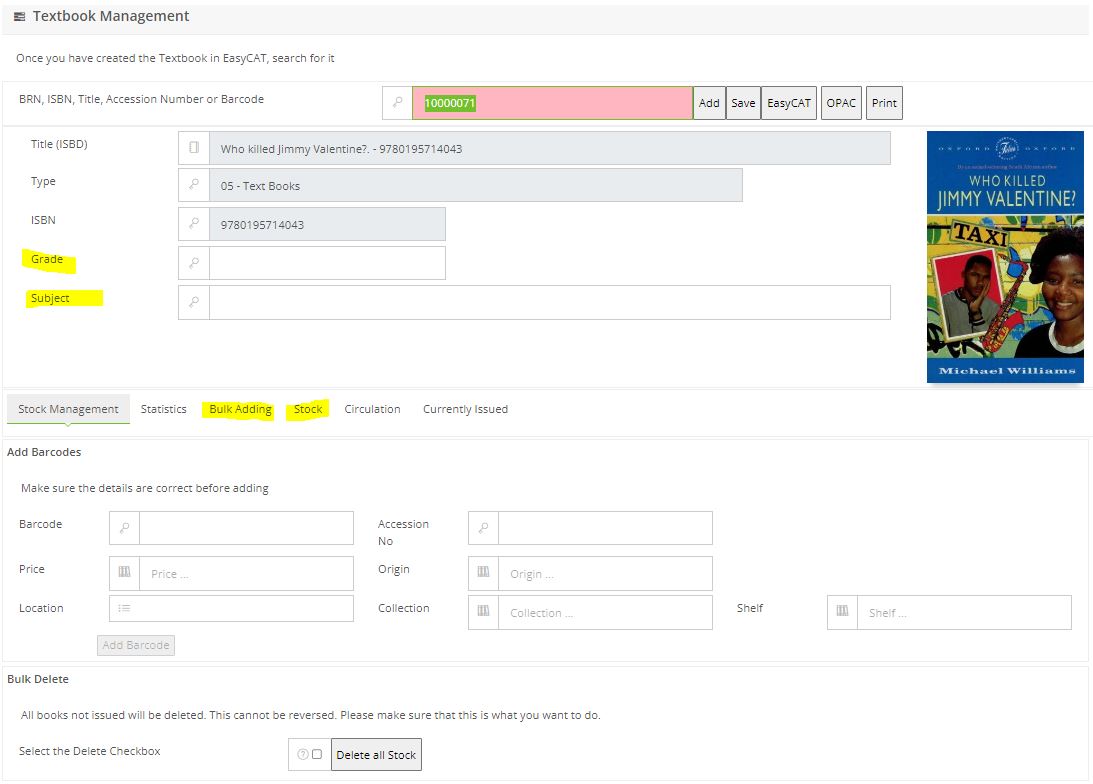
There are five options for adding textbook copies
- Add each one individually using EasyCAT. This is normally for adhoc, preprinted barcodes
- Get Papyrus to generate barcodes from the Next Barcode Number in the Global Parameters. The barcodes can then be printed using the Print button on the screen
- If you have preprinted barcodes in a sequence, the Starting Number and Prefix can be specified
- ISBN extentions, where the barcode is the ISBN number plus a further 4 digits.
- Importing a file of ISBNs, copies, starting barcode. This can be found under the BRN Routines.
Identifying which books are textbooks
The textbooks must be catalogued with a Publication Type that has the Textbook option selected. This can be updated in the Parameters, Publication Parameters, Publication Types menu option.
Setting up the Due Date for when textbooks are due
Just as in a normal library, there is a loan period. However the loan period can be limited to a No Issue After date. This can also be set in the Parameters, Publication Parameters, Publication Types menu option.
Now change the loan period of the Privileges. Set the loan period to something like 360 days. Papyrus will take the Issue Date and add the Days to the current date. If the Due date is then after the No Issue After date, the due date will be adjusted to that date. This can be done in the Parameters, Publication Parameters, Privileges menu option specifying the Days for each Member Type. You may also change the number of textbooks that can be issued by changing the Quota to a relevant value or removing it.
For example if the loan period is 360 days, and the No Issue After date is 1 December 2024, and the item is issued on 20 February 2024, instead of the due date being 14 February 2025, it will be limited to 1 December 2024.
If you have different return dates for different Member Types, you can change that under the Member Types Parameters. For example if in a school the Grade 11s must return the book by 1 December, you may wish the Grade 12s to return the book earlier - say 15 November. Set the No Issue After date of the Grade 12 to 15 November in the Parameters, Member Parameters, Member Types menu option
Preparing for the Textbook Summary Report
Textbooks are grouped by Grade and then by Subject. Update these fields for each textbook so that the Textbook Report prints the ISBNs into their correct grouping.