The System Dates screen allows you to enter National, School or Company Holidays exclude them as return dates. These are used to correctly calculate the loan period in the Front Office system.
There are several areas on the windows each dealing with an group of settings that influence the way Papyrus works.
Holidays or days when the library will be closed
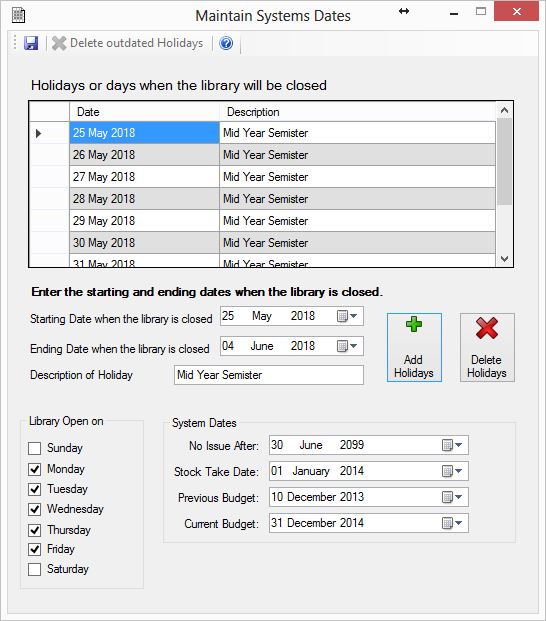
Enter the following information.
Starting Date
The Date on which the library will be closed
Ending Date
The last Date on which the library will be closed.
Description of the Holiday
Enter a description of the Holiday. eg December 2019 Holidays
Add Holidays and Delete Holidays buttons
The Add button adds in Holidays and the Delete removes holdaisy in the range. If there are outdated holidays in the grid, the
Delete Outdated Holidays button can be used to remove them
<
Working Days
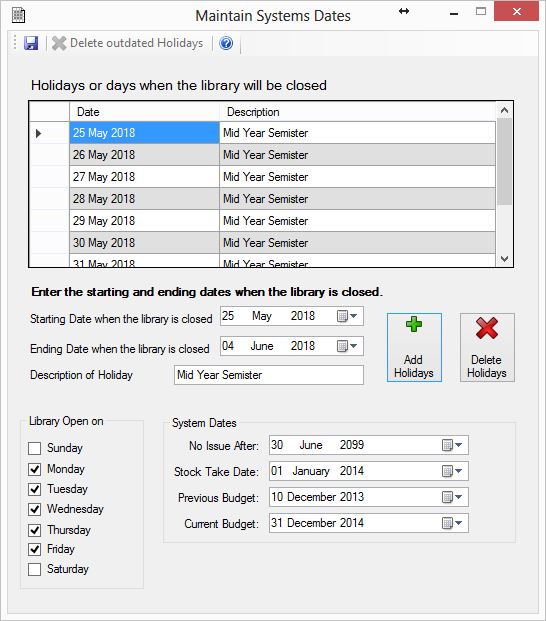
Tick the days the library is open for trading. This will affect when books issed are due to be returned
System Dates
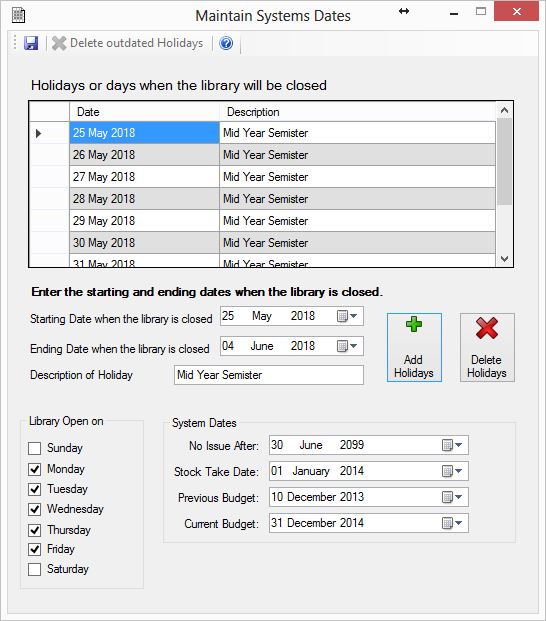
No Issue After
This is the overriding date which will limit any issue in the library. Set this in the distant future if you wish to have no limit on the date.
Stock Take Date
This date will be used to take all stock taking. Thus any item that has been scanned before this date will be outstanding and those scanned on or after this date will be Stock Taken
Previous Budget
Stock Items received prior to this date, will be in the historic budget. If they are received after this date, but before the Current Budget they will be in the last budget period.
Current Budget
Items received after this date are in the current budget period