Papyrus has been developed since 1994. Version 6 uses the latest Microsoft .NET 4.6 technology and brings to the Papyrus software stability, speed and agility.
During the last 18 months, we have been listening to our custyomer requests and the support issues that we have been having. There are 2170 people who have downloaded Papyrus and use it. Many for their personal use on an adhoc basis, but there are close to 400 libraries that use it on a daily basis, some of which have hundreds of users searching and using OPAC. We receive less that one support request per week
Major Changes
Significant changes include
- Automatic updates to new version and releases of Papyrus
- Automaitc Registration
- Papyrus Cloud - Integration of data into the cloud
- Importing and updating Member information for external sources
- Auto fetching book covers
- OPAC Search, including Book Cover searching
- SMTP Mail Server connection for emailing
- Spine Labels
- More reports
- Bug fixes, including handling currencies with a comma
- EasyCat searching by Stock Type, Pub Type, Alpha
- Search by ISBN number
- Drag and Drop of book covers and membership photographs
Installation
Papyrus is easier to install and we use Microsoft's ClickOnce technology. This means that any new updates to the software will be automatically installed.
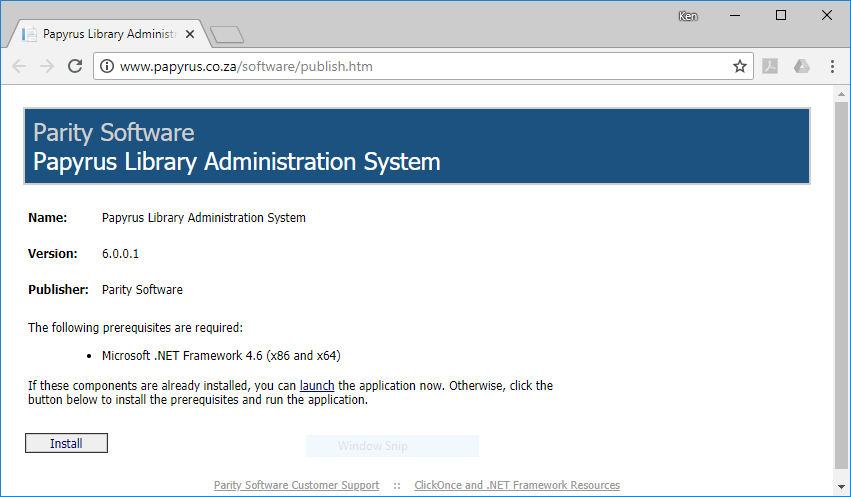
Management
Global Parameters
Parameters
The menu drop down has been grouped differently. Parameters that affect Papyrus generally, then Publications and then Members
Global Parameters
The Screen has been changed into Tabs so there is logical seperation of each of the groups of Global Parameters
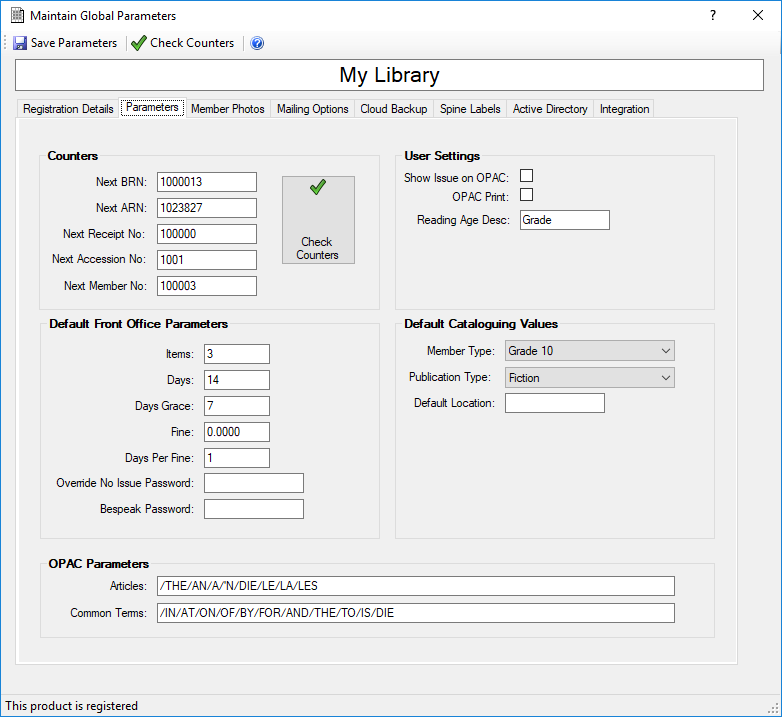 Registration
Registration
Registration is now done automatically with our Papyrus Licencing Server. The users and registration number are automatically updated based on your enhancement fees
Member Photographs
A Photo Directory is still supported. However a Photo Format is now used to specify how photos that are imported are treated
Mailing Options
Previous version of Papyrus only supported Microsoft Outlook as an Email facility. Now an SMTP server can be used. Speak to your IT support staff for details
Reminder parameters can now be used in the email. A header/greeting, body and Footer allow you to make simple changes to the reminders that are emailed. Leave as is or ask an HTML consultant if you wish to change the format. Emails are in HTML format and so they can include links to web sites, images, etc
Cloud Backup
Version 5 transferred Bibliographic records to our Papyrus Cloud server. If data at the library was lost, an option was provided to restore the database from our server. However membership records were not saved. Options now include transferring Member information including Current Issues and an option for all historical circulation records. This feature will be used in our Papyrus Cloud OPAC search facility
Spine Labels
Papyrus now can print spine labels are Avery Labels. Paremeters will allow you to be as flexible as you wish with regards to the size of the labels, the font selection and size
Licensing Methods
Previously Papyrus used two licencing methods - Computers or Users. An additional type of licencing allows you to use Microsoft Active Directory which will grant security access to users based on four Active Directory Gropuips - Papyrus Users, Papyrus Backoffice, Papyrus Frontoffice and Papyrus Managers. Options are provided to check which users are in the Backoffice, Front Office and Manager groups
Integration
Papyrus can now import three formats of Member Data. These include CSV files, Excel Files and External Administration Systems. Currently we support integration into Engage
A file can be specified and tested in the parameters. A Backoffice user can then routinely import new members and change the detaiuls of existing members.
Maintain Users
Users have an email address. Also, users can be imported from Active Directory
Publication Types
A button has been provided to remove any date and quota restrictions for a selected Publication Type
Member Types
A button has been provided to remove any date and quota restrictions for a selected Member Type
An additional field Admin Type as been added to link to external Administration systems. When Members are imported, the external identifier is mapped to the Papyrus Member Type. Fro example if the Admin System has "GR1", and Papyrus has a Member Type 03 with description Grade 1 and you wish to map these together, then set the Admin Type to GR1
The Bespeak Period can be defined for each Member Tytpe
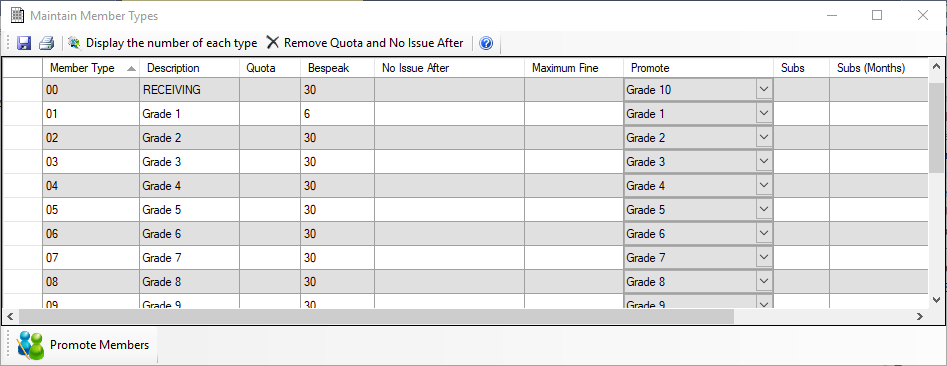
Back Office
Maintenance - Import Members
Users can be imported from a CSV file, Excel Spreadsheet or an external Appplication. At the moment Engage is supported.
Please make sure you have a valid backup of the Papyrus Data
The file or excel spreadsheet must have 6 columns.
- Member Number
- First Name
- Surname
- Member Type (This links to the Admin Type)(
- Category
- Email
The settings of where the file is located are managed by the Global Parameters. All that is then required is to do is Test Connection. The screen will update with the number of each Admin Type and the corresponding Member Type and how many will be added. If there are no errors, the Import Information can be selected.
Domain users in the Papyrus Users group can be imported. The Full name and the email address is updated. This is very useful and easy to keep Papyrus and a domain synchronised.
If Engage is selected, Staff information will also be imported and mapped to a selected Member Type
Members
Key fields have been mocved into the top Group Box
Photographs can now be dragged and dropped into the Member's Photo. Also, the camera can be selected directly from this screen. Photographcs can also be imported
Aspect ratios can be selected to chose the right proportions and rotation.
Selecting Member Types will close the drop down menu when you select the whole Member Type and not only when you select the Category. Previously one would have to click the screen somewhere else to close the drop down list.
Only Locations in the Parameters can be selected.
The Status type is not Typeable but must be selected
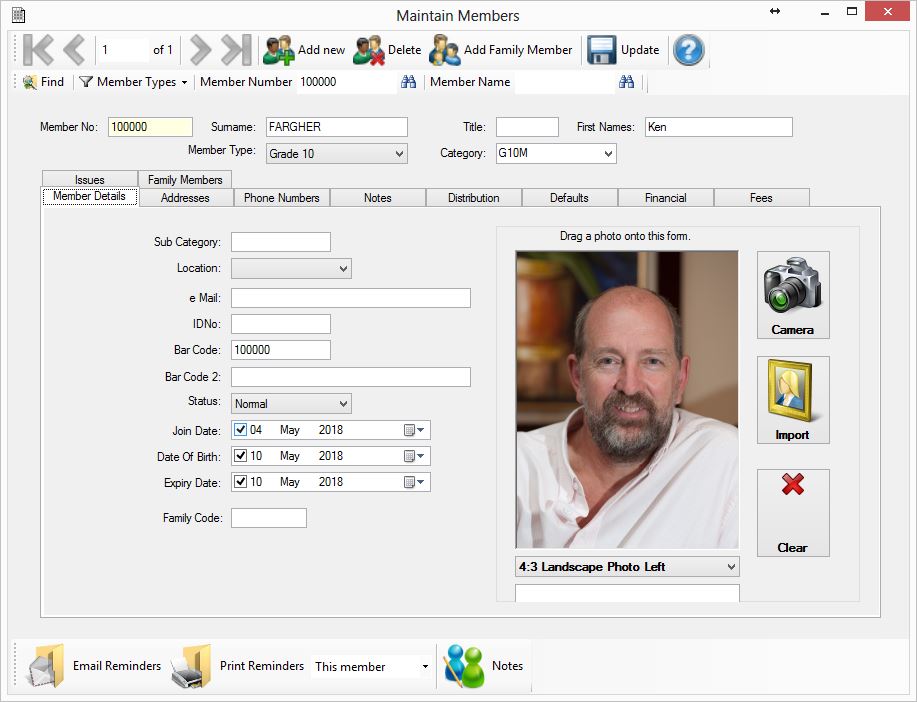
Overdue Management
Reminder letters are now HTML and the greeting, body and Footer are defined in the Global Parameters
Stock Take
Go to EasyCat from the stock takle enquiry screen
Print Spine Labels from the Enquiry screen
Export results to Excel
Upload Issues
As some customers wnat their holdings searchable in the cloud on the internet, all the Bibliographic Record, Members and theiur circulation records can be uploaded to the Papyrus Cloud. A User in the library or a Member that have email addresses, can log securelky into the Papyrus Cloud and search the OPAC. They are also able to see what items they have on issue, which are over due and their circualtion history
Front Office
Fines over weekend, days closed and holidays are not included in fine
Stock Location and shelf is displayed
Email current, overdue and historical issues
Member
OPAC
Searching by Title Only has been added. Previous versions searched the Title Page which included all MARC codes within the 200 to 299 range
For workstations that only have access to OPAC, a button has been provided to access the Backoffice. A password my be provided which is set up in the Global Parameters
Book Covers are now displayed in a second Tab with the search results
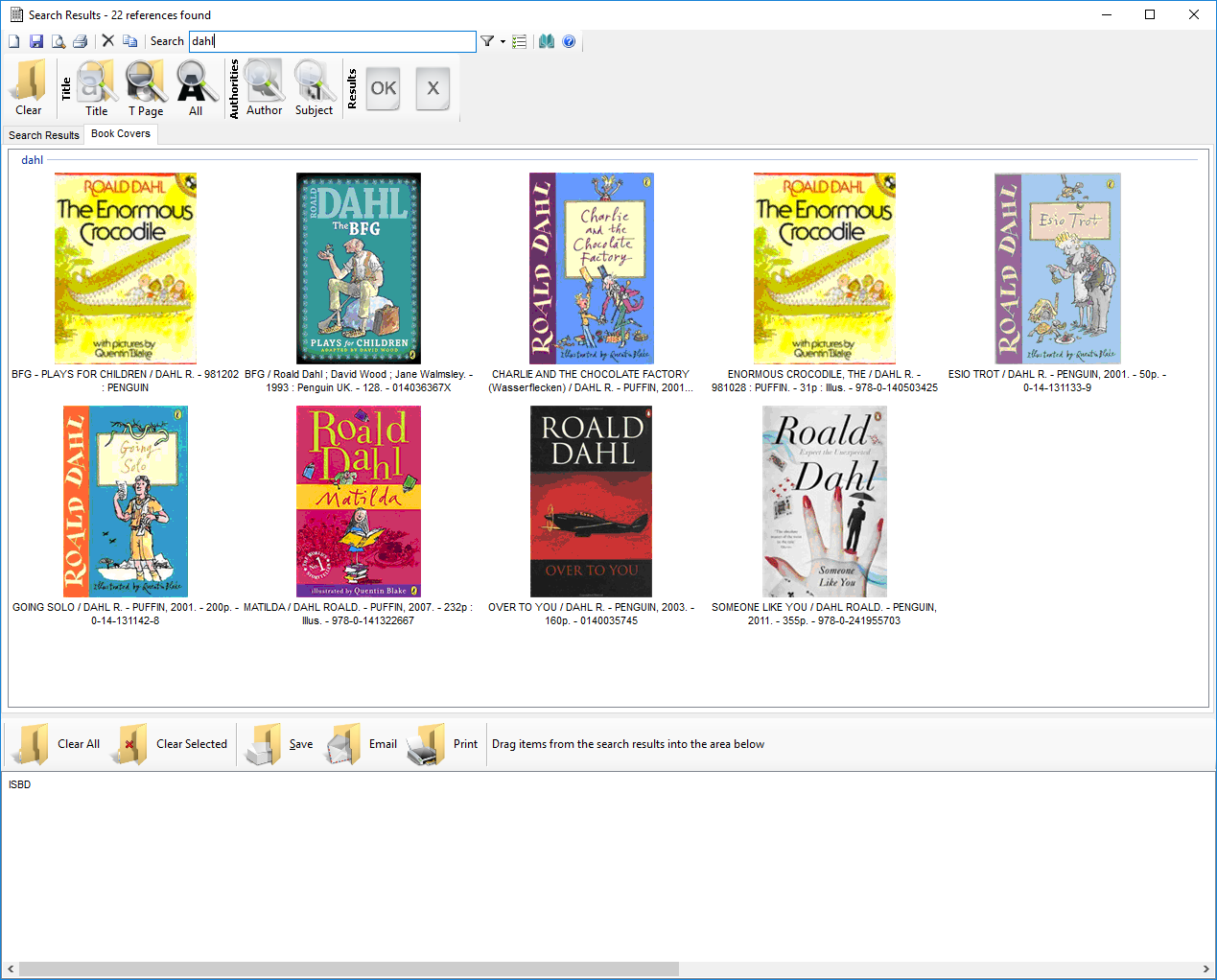
EasyCAT
A Left list can be used to group searches of Publication types, Stock Status, Location and Collection, and Alpha grouping
Spine Labels by the report format or by Avery Sheet
Searching and Cataloguing by ISBN
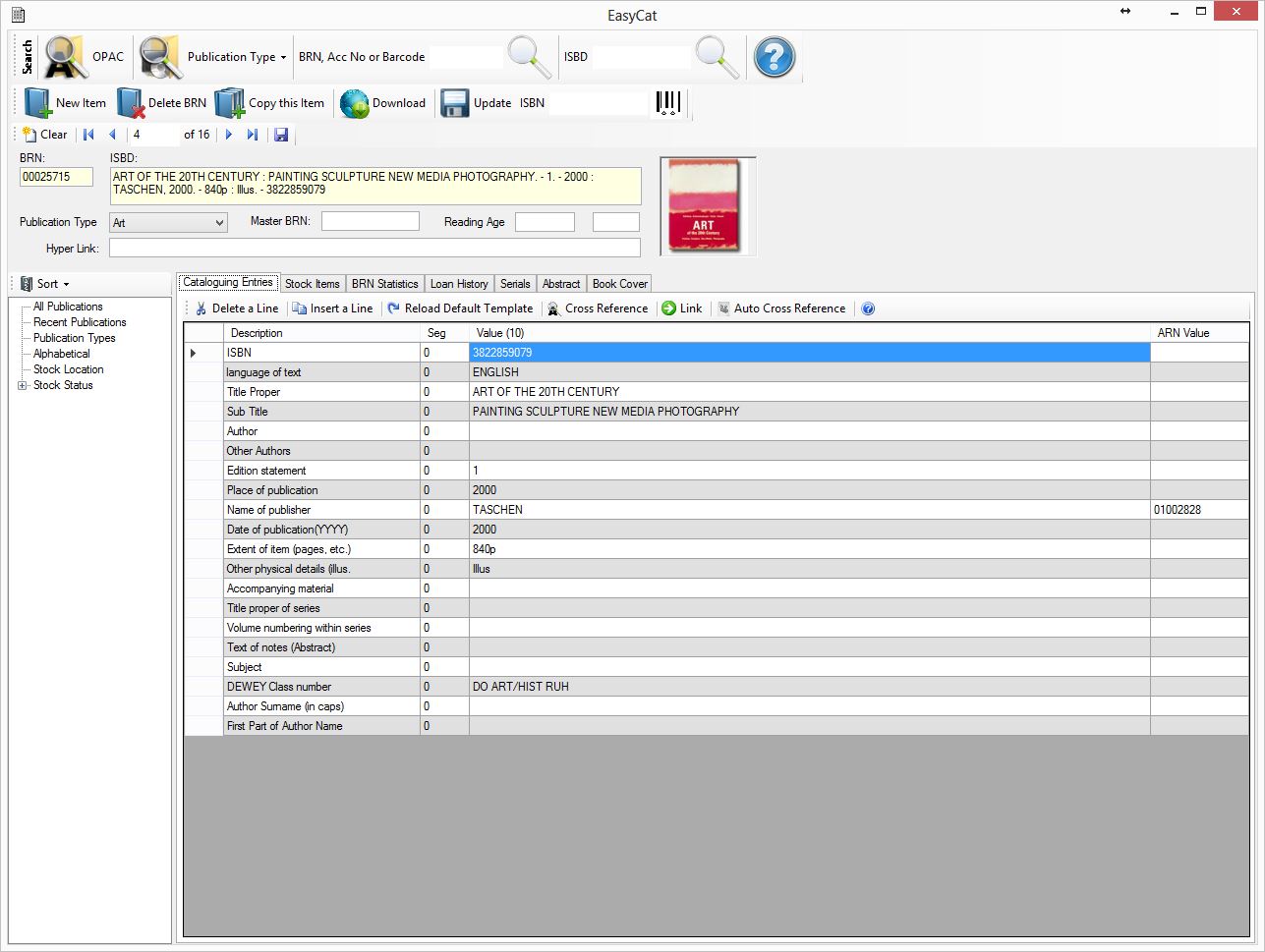
Click on the Book Cover for automatic book cover selection
Drag and Drop a book cover from a file or from a browser
New Search and Previous Search OPAC options
Stock can now be marked as tagged for RFID identification