This screen is used to manage all the Papyrus Library Software users. The Users are defined by the Licencing option used in the Global Parameter as Computer names, user names of Active Directory names.
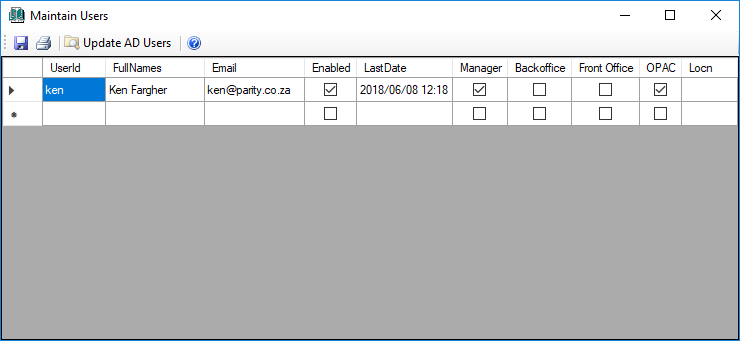
User Table Fields
Enabled
Select this to allow the licensed computer or user access to Papyrus
Manager
Allow Access to the Parameters
BackOffice
Allow Access to the Parameters, Cataloguing, Reports, Membership management
Front Office
Allow Access to the Issuing and return of Items
OAPC
Allow Access to the OPAC searching
Locn
This is the location or branch of the user
Tool Bar Buttons
Save Button
Any changes must be saved by clicking the save button.
Print Button
The list can be printed using the print button.
Update AD Users Button
This tool bar button will update all the users from the Active Directory Containers Papyrus Manager, Papyrus Backoffice, Papyrus FrontOffice and Papyrus Users